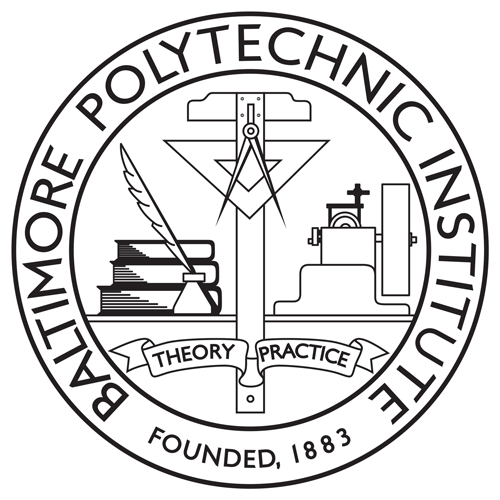Clever
What is Clever?
Clever is an easy way for you to access all your learning applications. On Clever you will find all of the Google Classrooms that they will need, as well as any other virtual learning application that they may need. With Clever, you only have to remember one username and password to log into all your applications. A single sign-on (SSO) is what Clever uses to log you into all your learning applications. You only have to sign in once (a single sign-on) to the Clever Portal, then you can click on your learning applications without signing in again!
How to Access Clever?
Students will begin by logging on to the Clever Portal. To access this system go to the website, Students and scroll down to the "Online Tools" Click on "Clever Portal". At the Clever Portal, BOOKMARK THIS SITE as you will need to access it almost everyday. Students will enter their Baltimore City username and password (The same as it was last year, SY 2019-2020, unless it was changed this year)